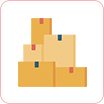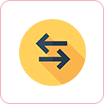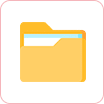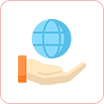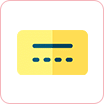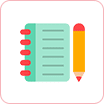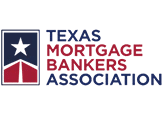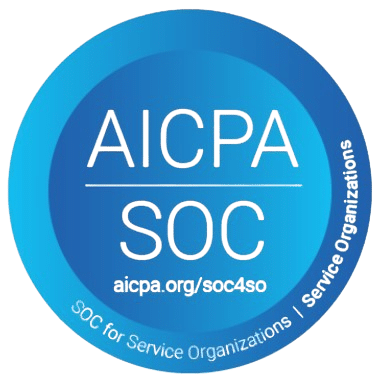Explore the Best
Encompass® Utilities, Plugins & Tools
Minimize errors, automate monotonous tasks, and enjoy a smoother user experience with ATI’s smart Plugins, Tools, and Solutions for Encompass® software. We have designed each of our Plugin with precise details to make your everyday tasks swift, ensure your business rules are followed, and maintain consistency across the mortgage company.
User Focused Tools & Solutions
For Process Automation & Enhanced Productivity
Awesome Technologies stands out as the top player in Encompass® custom solutions. We offer a wide range of tools and plugins, including integrations, workflow enhancements, and compliance management. Our solutions are professionally developed, tested, and continuously updated to align with ICE Mortgage Technology™ system updates. We provide excellent support through a live portal and chat, hands-on installation assistance, and comprehensive documentation. If you can’t find what you need, contact us, and we’ll either have it or create a custom solution just for you.
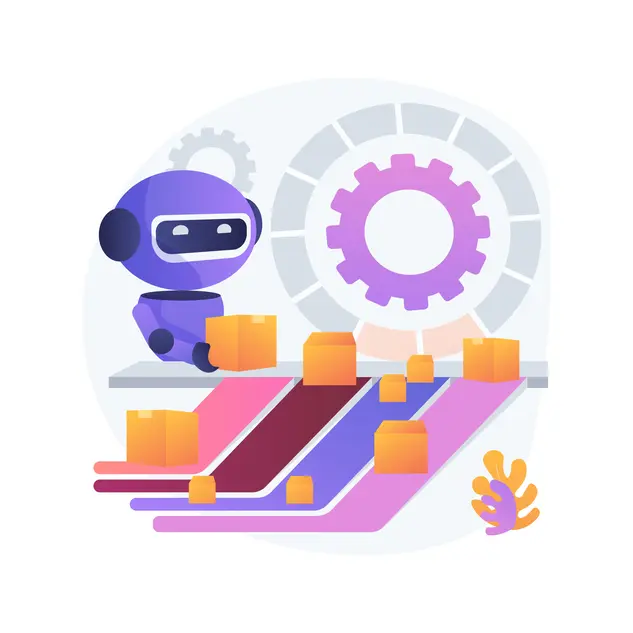
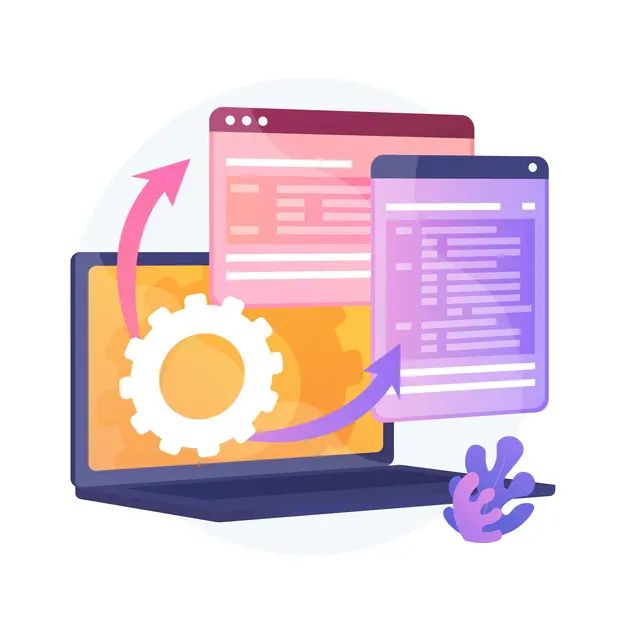
Enhancements, RPA, API, Utilities, Plugins & Tools
For All Types & Size of Businesses
ATI’s Encompass Plugins aim to simplify processes and provide long-term functionality without altering your current system architecture. We have developed these plugins to integrate swiftly with your loan origination system, maintaining existing structures and requiring minimal code changes. Our incredible plugins, tools, and utilities will boost Encompass capabilities, enabling more efficient operations in less time. Take your mortgage technology to unparalleled efficiency with our user-friendly enhancements for Encompass software.
Experience the Unlimited
Benefits of Encompass Plugins & Tools
Our Encompass Plugins are developed by the best engineers with professional support, testing, documentation, and updates available to you anytime. For us, Encompass 360 plugins are way more than simple widgets. We have created them to bring you a plethora of benefits, and when implemented correctly, they can help you
→ Simplify and automate tedious lending processes.
→ Eliminate the need to have complicated business rules and tasks.
→ Automate manual procedures in your mortgage lending system.
→ Manage your business workflows conditionally.
→ Easily collect and analyze the data you need from your database.
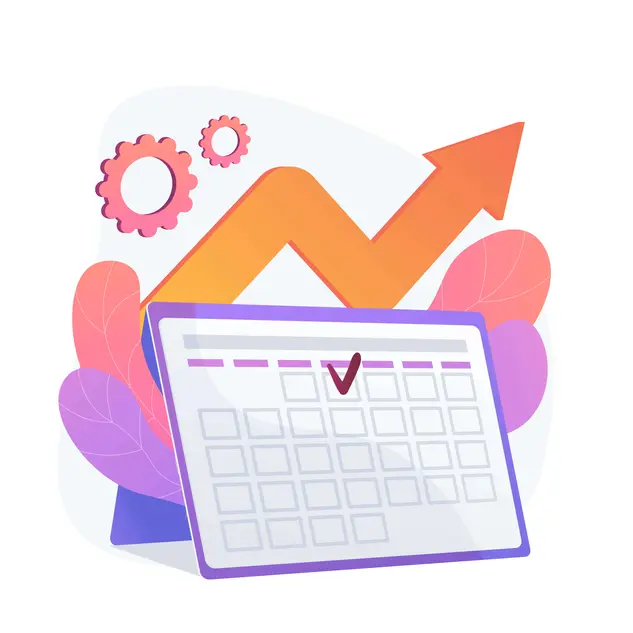
Our Encompass Plugins are the Best
Encompass Utilities, Custom Workflow, Encompass Custom Solutions, Enhancements, Encompass Automation, Workflow Tools, Custom Input Forms, Encompass System Administration, Encompass360 Tools, Encompass Plugins.
Encompass LOS Plugins, Tools, Utilities
Loved by 200+ customers all over the world
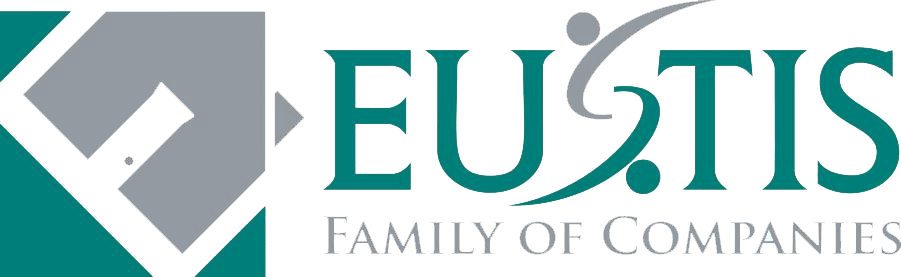






Byte Software, LLC
MORTGAGE AUTOMATION SPECIALISTS ALWAYS BY YOUR SIDE
Happy customers: Our kerosine to do more and better
Looking For Something Else?
Find answers to common questions about our Encompass® Plugins, & Tools
Encompass plugins are software extensions that integrate with the loan origination platform. We have designed the encompass tools, plugin and utilities to add missing functionalities to your mortgage lending software, automated mundane tasks, and improve the efficiency of your loan origination processes.
Yes, our Encompass plugins are regularly updated to ensure compatibility with the latest versions of Encompass. We strive to provide you with reliable and up-to-date solutions for a smooth user experience.
It’s a simple and easy procedure. Our system administrators will guide you through the steps to download and install the plugins. Once installed, you can activate them with just a few clicks.
Our Encompass plugins offer a wide range of functionalities, including document generation, automated underwriting, compliance checks, reporting and analytics, integrations with third-party services, loan assignment, Censor servicing, loan status updates, address validation, custom report generation, send notifications, and more.
Absolutely! We understand that each mortgage organization has unique needs. Our team can provide custom development services to tailor the plugins according to your specific business requirements.
Yes, we prioritize data security and compliance. Our Encompass plugins adhere to industry standards and best practices to ensure the protection of sensitive mortgage data.
Our team of experts can assess your specific requirements and recommend the most suitable plugins based on your workflow and business goals. We’ll work with you to ensure you get the best-fit solutions.
No, our Encompass plugins are designed with user-friendliness in mind. They are intuitive and easy to use, allowing your team to leverage their functionalities without extensive technical knowledge.
Our Encompass plugins are built with a focus on user experience, performance, and reliability. We have a proven track record of delivering high-quality solutions that have been widely adopted by mortgage organizations. Our commitment to customer satisfaction and continuous improvement sets us apart as a trusted partner in the industry.
If there’s anything else you’d like to know about our Encompass Tools, Plugins, or Utilities, feel free to reach out.
Couldn’t find the Encompass plugin you need?
Learn More About the World of Mortgage Loans
Market Trends, Loan Origination Systems, Lending Processes, & Digital Transformations
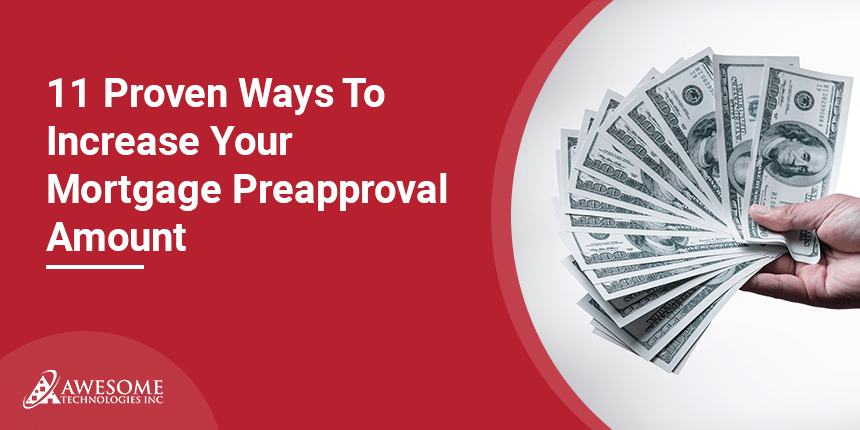
11 Proven Ways To Increase Your Mortgage Preapproval Amount
The article provides information on how to increase your mortgage preapproval amount, which is the amount of money a lender is willing to lend you

What is an ITIN Loan?
Introduction to ITIN Loans Who Needs ITIN Loans? Types of ITIN Loans Requirements for ITIN Loans Benefits of ITIN Loans Challenges and Considerations Building Credit

13 Effective Content Marketing Strategies for Financial Services Institutions
In today’s digital financial landscape, providing valuable and reliable content is key. Whether you’re a bank, an insurance company, or a fintech, we’ll help you